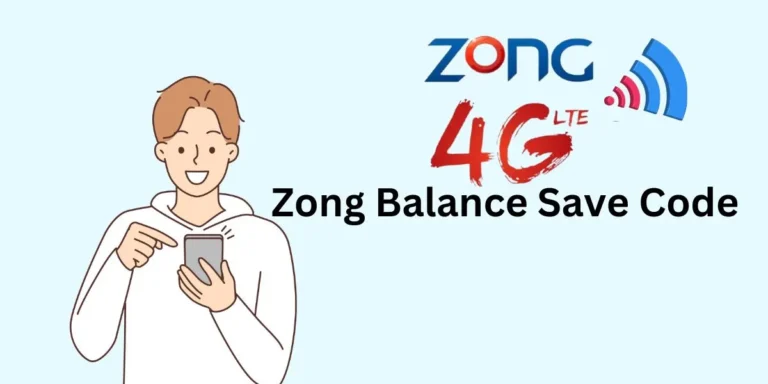How to Share Telenor Balance: A Complete Guide for 2024

Sharing your mobile balance with friends or family can be a lifesaver in emergencies. Telenor, one of the leading telecom providers in Pakistan, offers a simple and convenient method to share balance with other Telenor users. In this guide, we’ll walk you through everything you need to know about Telenor balance sharing, including the balance share code, step-by-step instructions, charges, and some tips to make the most out of this service.
What is Telenor Balance Share?
Telenor Balance Share is a service that allows you to transfer a portion of your mobile credit to another Telenor user. This feature is particularly useful when someone runs out of balance and is unable to top-up immediately.
Telenor Balance Share Code
To share your Telenor balance with another Telenor number, you can use the simple Smart Share service. Here’s the code and step-by-step method to perform a Telenor to Telenor balance share:
Code: *1*1*923XXXXXXXX*Amount#
Step-by-Step Guide:
- Open your phone’s dialer: Enter the balance share code: *1*1*923XXXXXXXX*Amount#.
- Replace ‘923XXXXXXXX’ with the recipient’s Telenor number.
- Replace ‘Amount’ with the amount you wish to transfer (e.g., 50, 100).
- Press the call button to initiate the transfer.
- You will receive a confirmation message from Telenor about the successful transfer.
Important Points to Remember
Benefits of Telenor Balance Share
Tips for Using Telenor Balance Share Efficiently
- Check Your Balance: Always check your remaining balance before sharing to ensure you have enough credit for the transfer and service charges.
- Keep Updated on Fees: Service charges may change over time, so stay updated by checking Telenor’s official website or contacting customer support.
- Confirm the Recipient’s Number: Double-check the recipient’s number before confirming the transaction to avoid sending balance to the wrong person.
Common Issues and Solutions
- Failed Transaction: If your balance share fails, ensure you have sufficient balance and that you’ve entered the correct code.
- Service Unavailability: If the service is temporarily unavailable, try again after a few minutes. If the problem persists, contact Telenor customer support.
Conclusion
Telenor balance share is a handy feature that allows you to help others by sharing your mobile balance quickly and easily. By following the steps outlined in this guide, you can confidently share your Telenor balance whenever needed. Keep this information handy for future reference and enjoy uninterrupted connectivity with Telenor.
Feel free to share this guide with others who might benefit from knowing how to use the Telenor balance share service effectively.